Django Lineup¶
Multiple navigation system for django sites.
Django Lineup lets you manage a tree of items. Each first level node represents a menu you can include in your templates.
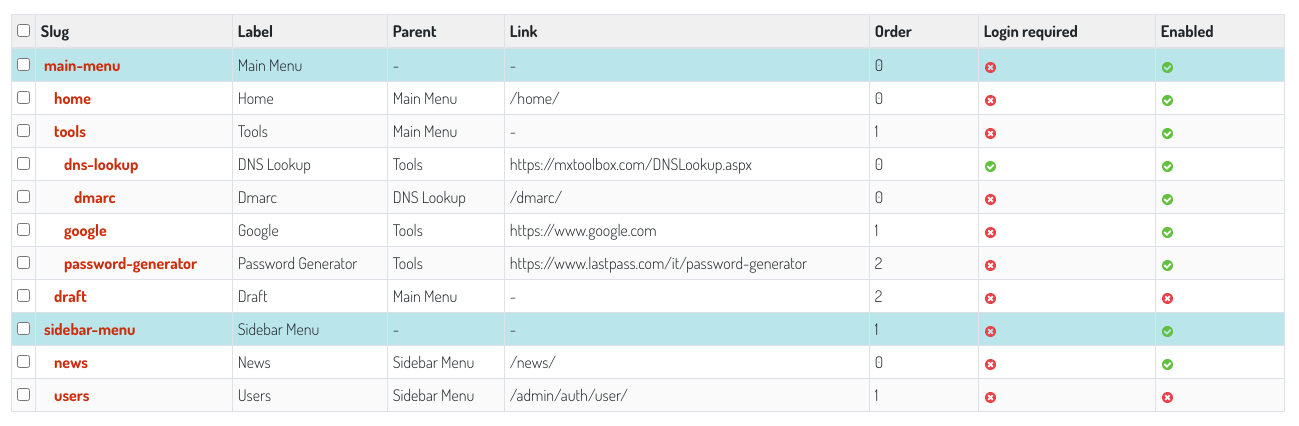
Documentation¶
The full documentation is at https://django-lineup.readthedocs.io.
Quickstart¶
Install Django Lineup:
pip install django-lineup
Add it to your INSTALLED_APPS:
INSTALLED_APPS = (
...
'lineup.apps.LineupConfig',
...
)
Make sure the requests context processor is included (it is by default):
TEMPLATES = [
{
'OPTIONS': {
'context_processors': [
"django.template.context_processors.request",
],
},
},
]
Render a menu::
{% load lineup_tags %}
{% lineup_menu 'my-root-item-slug '%}
Render the breadcrumbs::
{% load lineup_tags %}
{% lineup_breadcrumbs 'my-root-item-slug '%}
Import a menu from a json::
$ python manage.py import_menu_from_json
Json example::
{
"label": "Main Menu",
"slug": "main-menu",
"order": 0,
"children": [
{
"label": "Tools",
"slug": "tools",
"order": 0,
"children": [
{
"label": "DNS Tools",
"slug": "dns-tools",
"order": 0,
"login_required": true,
"children": [
{
"label": "DMARC DNS Tools",
"slug": "dmarc-dns-tools",
"link": "/dmarc-tools/",
"title": "DMARC Rulez",
"order": 0
}
]
},
{
"label": "Password Generator",
"slug": "password-generator",
"order": 1
}
]
},
{
"label": "Disabled Item",
"slug": "disabled-item",
"order": 1,
"enabled": false,
"children": [
{
"label": "Disabled child",
"slug": "disabled-child",
"order": 0
}
]
},
{
"label": "Perm Item",
"slug": "perm-item",
"order": 2,
"permissions": [
"add_permission",
"view_session"
]
}
]
}
Features¶
Multiple menus supported
Visibility logic: login required / permissions
Render menu tree templatetags
Breadcrumbs templetetag
Import a menu from json management command
Django Baton integration to highlight different menu in the admin
Running Tests¶
Does the code actually work?
source <YOURVIRTUALENV>/bin/activate
(myenv) $ pip install -r requirements_test.txt
(myenv) $ python runtests.py
Development commands¶
pip install -r requirements_dev.txt
invoke -l
Example app¶
This example is provided as a convenience feature to allow potential users to try the app straight from the app repo without having to create a django project.
It can also be used to develop the app in place.
To run this example, follow these instructions:
Navigate to the root directory of your application (same as manage.py)
Install the requirements for the package:
pip install -r requirements_test.txt
Make and apply migrations
python manage.py makemigrations
python manage.py migrate
Run the server
python manage.py runserver
Access from the browser at http://127.0.0.1:8000
Admin user account is admin:admin
Credits¶
Django Lineup is developed by Otto SRL.
Tools used in rendering this package: